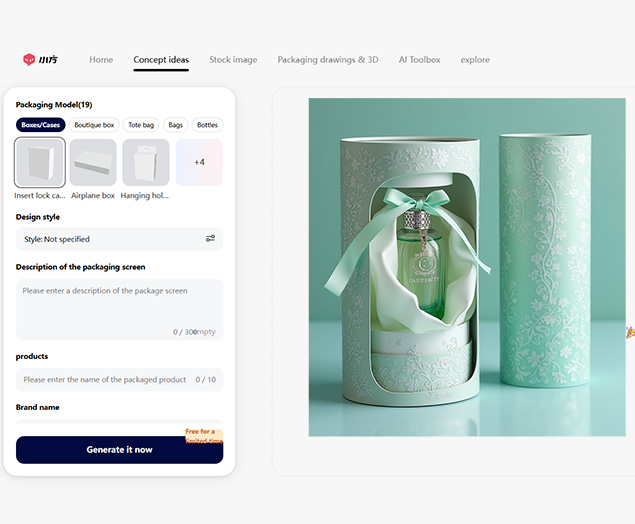15 Best Free Design Software Tools 2023
In the dynamic landscape of design, creativity is the currency that drives innovation. The ability to shape and visualize ideas is essential, and fortunately, the world of design software is brimming with options that cater to both novices and seasoned professionals. Whether you’re a budding artist, a graphic designer, or a 3D enthusiast, you no longer need to break the bank to access powerful tools that can bring your imagination to life.
This curated list introduces you to a diverse range of 15 free design software tools for 2023 that will open doors to your creative prowess. From vector graphics to photo editing and even 3D modeling, each of these tools is a gateway to unleashing your creativity without the constraints of cost. In a world where every idea is a canvas waiting to be painted upon, these software options offer you the brushes and colors to turn your visions into reality.

15 Best Free Design Software Tools 2023
1. Gravit Designer
Gravit Designer offers a complete vector tools suite for free
●Platforms: Web browser, Windows, macOS, Linux, ChromeOS
Gravit Designer is a full-featured vector design application from behind Corel Draw. It’s suitable for all kinds of design works, from screen, app and icon design to presentations, illustrations and animations.
This free graphics software has a clean intuitive interface that adjusts itself according to your needs, packed with tons of tools for creating detailed yet aesthetically pleasing vector graphics including non-destructive booleans, tools and path operations, as well as multiple fill and blend modes and a powerful text engine. You can use Gravit Designer online or download copies to your computer; note that by registering, you’ll automatically start a (free) trial of Gravit Designer Pro, which you’ll revert to the free version from once your trial ends unless you pay the subscription fee. However, the free version of Gravit Designer is still very capable. You can export to PDF, SVG or bitmaps, and you have access to the Gravit Cloud service so you can use it from anywhere.
2. Vectr
Vectr’s online options make it great for real-time collaboration
●Platforms: Web browser, Windows, Linux, Chrome OS
Vectr can be used both as a browser-based web app and as a standalone desktop app, it’s a free vector graphics editor for creating 2D vector graphics. With all the vector capabilities as well as rich options for using filters, shadows and fonts, it has enough versatility for everyday design tasks. Its real-time collaboration and syncing options are particularly convenient as they essentially allow anyone to see your design live, meaning it’s very easy to piece together creation or send feedback. This is a true Adobe Illustrator CC alternative.
3. Inkscape
The free graphics software Inkscape has very good SVG integration
●Platforms: Windows, Mac OS, Linux
Like many of the viable free options, Inkscape uses the SVG format as its primary file format. This powerful editor has very good SVG integration, supporting more advanced features that aren’t always readily available in other applications – such as alpha blending, cloning objects and markers.
Full support for different color modes means this is a viable alternative to Illustrator for print and web design, though the interface is a little simpler than Illustrator but still capable of extremely complex artistic works. Worth particular note are the abilities to trace bitmap images, support variable width pen strokes and native import of Illustrator files.
4. Canva
Use Canva to edit images, create color palettes, match fonts equitably
●Platforms: Web browser, iOS, Android
To place Canva under the title of ‘image editing software’ seems a bit harsh, as it does so much more. Canva is a photo editor, color palette tool, font combination selector, learning resource, and photo collage manufacturer – it even has a dedicated infographic maker, with hundreds of free design elements and fonts at your fingertips.
It actually functions more like a complete graphic design suite rather than just a photo editor, although it provides extensive functionality of Adobe Creative Cloud, its simplicity, array of useful tools and inspiring learning resources make Canva a popular choice. You can get the full experience with Canva in your browser but most tools are available on Android and iOS too.
5. RawTherapee
RawTherapee’s tools provide extensive customization
●Platforms: Mac, Windows, Linux
RawTherapee allows users to correct distortions, enhance color, recover detail etc. meaning the user can tweak photos until they see them how they want.
This free open source software also permits batch processing of images, speeding up workflows. Images can also be sent to other software like GIMP.
6. Photo Pos Pro
Need to fix up your photos? Photo Pos Pro can do that and more
●Platform: Windows
If you’re on a Windows PC and need a solid set of image editing tools without Photoshop’s price tag or GIMP’s massive toolset, then Photo Pos Pro should fit the bill. It’s focused on image enhancement and basic editing, very suitable for typical photo tasks like fixing contrast, lighting and saturation but it’s capable of more advanced techniques too.
It has a highly user friendly interface as well as an in-depth help system to get you started, and if you want to expand its tools to suit your needs, there are plenty of extensions and plugins available.
7. Krita
Krita has been in development since 1999
●Platforms: Windows, macOS, Linux
Krita is designed for the VFX industry and concept artists, illustrators, matte and texture artists, and has been in development as a free open source painting tool since 1999. It’s equipped with a full suite of brushes suitable for various works, and plenty of plug-ins to choose from, ranging from advanced filters to perspective aids for painting.
Worth noting features include a brush stabilizer for smoothing any jittery lines, wrap modes for creating seamless textures and patterns, and a pop-up color picker for quickly sampling colors.
8. Pixlr
Free graphics software Pixlr has over 600 effects
●Platforms: iOS, Android
Pixlr claims to be “the world’s most popular online photo editor”. It has over 200,000 free filters, overlays and frame combinations so you can get all the main functions you’d get from a photo editor app, from cropping and resizing to red eye and whitening teeth removal.
If you’re used to Photoshop, you’ll find Pixlr’s user interface very easy to upload to as it’s highly similar. This free app has versions for both iOS and Android.
- http://Paint.NET
For photo editing, the free graphics software http://Paint.NET is an amazing alternative to Photoshop
●Platform: Windows
http://Paint.NET is an alternative to the Paint editor that comes with Windows versions. It’s surprisingly capable and useful free graphics software.
The emphasis is on usability, and there is a clear tendency towards photo editing rather than art creation. That means there are a range of special effects that allow easy creation of pseudo perspectives, blending and pushing pixels around the canvas, tiling and repeat selection etc.
Various selection tools, layer support and curve and brightness/contrast adjustments mean http://Paint.NET is a superb alternative to Photoshop for photo editing, especially if you can do without some of Photoshop’s added functionality outside its core toolset.
9. Sumo Paint
The free graphics software Sumo Paint works in your web browser
●Platform: Web browser (requires Adobe Flash Player)
Sumo Paint is a powerful image editing application that works in your web browser. It requires Adobe Flash Player to function so Sumo Paint won’t work on an iPad. That is to say, it’s lightweight, loads fast and the free version is very usable.
All the standard tools and adjustment ranges you’d expect are included. Brushes, pencils, shapes, text, clone, gradients etc can be quickly accessed from a Photoshop-style floating toolbar. It can also open documents saved to your hard drive, making Sumo Paint a perfect choice for editing and re-editing.
10. GIMP
GIMP is a popular free graphics software that can replace Photoshop
●Platforms: Windows, macOS, Linux
GIMP is a free open source graphics software developed for the Unix platform and stands for GNU Image Manipulation Program. Today it’s available for Linux, Windows and Mac versions.
GIMP’s interface differs slightly from Photoshop but GIMP versions can mimic Adobe’s look and feel. A full suite of tools is provided here – everything that can be easily attained in Adobe, including painting tools, color correction, clone, selection and enhancements.
The development team also works hard to ensure compatibility so you’ll have no trouble using all popular file formats. You’ll also find an internally very powerful built-in file manager similar to Adobe’s Bridge.
11. SketchUp Free
Make 3D easier with SketchUp Free
●Platform: Web browser
To get a first foothold in the 3D world, SketchUp is hard to beat, with its free version Sketchup Free being an ideal starting point. It provides a friendly and forgiving introduction to building 3D things by simply drawing lines and shapes then pushing and pulling them into 3D form.
If you need inspiration, you can search the huge 3D Warehouse model library from SketchUp and download models for free.
12. Daz Studio
3D software Daz Studio can be downloaded completely for free
●Platforms: Windows, macOS
Daz Studio is a 3D graphic customization, composition and animation tool that allows artists of all skill levels to create digital art with virtual human, animal and object characters, props, vehicles, accessories and environments.
With Daz Studio, you can create customized 3D characters and avatars, design virtual environments, generate graphic design elements and more.
13. Blender
The acclaimed animation Big Buck Bunny was created using the free graphics software tool Blender
●Platforms: Windows, macOS, Linux
If you’re serious about 3D but finding prices for software difficult to swallow, then you’re in luck. Blender is a free, open-source content creation suite applicable to all major operating systems.
14. Sculptris
Master the art of digital sculpting with Sculptris, Pixologic’s free graphic design software
●Platform: Windows, macOS
If you’re interested in the art of digital sculpting, check out Pixologic’s 3D software, Sculptris. Suitable for all skill levels, the software is a great starting point for users familiar with the discipline, while more experienced CG artists will find it a quick and easy way to bring concepts to life.
Sculptris is based on Pixologic’s ZBrush, the most widely used digital sculpting application on the market today. So when you’re ready to go to the next level of detail, the skills learned in Sculptris can be transferred directly to ZBrush.
15. Houdini Apprentice
Use this free version of Apprentice to master Houdini graphic design software
●Platform: Windows, macOS, Linux
Houdini is a 3D animation and visual effects tool widely used throughout the media industry for film, broadcast, entertainment and visualization.
But the makers of the program — SideFX — are a good bunch, and knowing that cost might be an issue, offer a version of Apprentice for free. With this you have access to all the features of the full version to develop your skills and work on personal projects. This program is purely for non-commercial and learning purposes


Top 10 Creative Cosmetic Packaging Design Ideas & illustrations 2023 | Luxury-Paper-Box.Com

10 Customs Of The Spring Festival (Lunar New Year) You Need To Know

Top 10 Best Lattafa Perfumes for Women & Men in 2024

Top 10 Best Packaging Design Software 2023 (Free & Paid)

Best Chocolate Packaging Designs of 2025
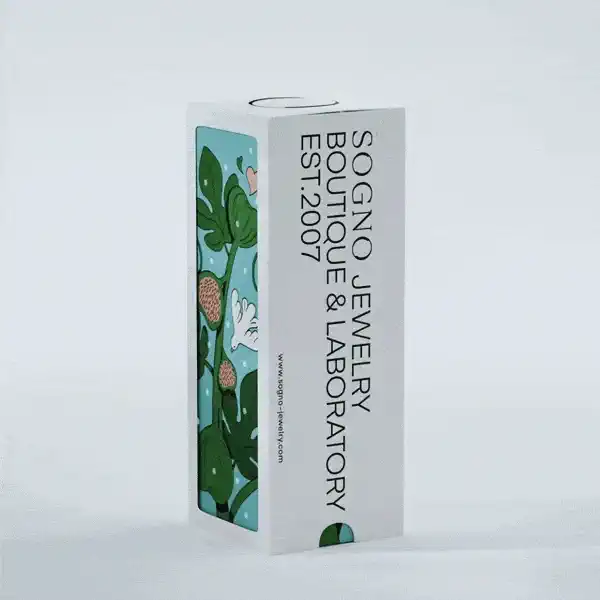
Natural Concept Perfume Design Ideas: Tell Your Brand Story


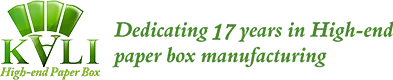
 kali@luxury-paper-box.com
kali@luxury-paper-box.com